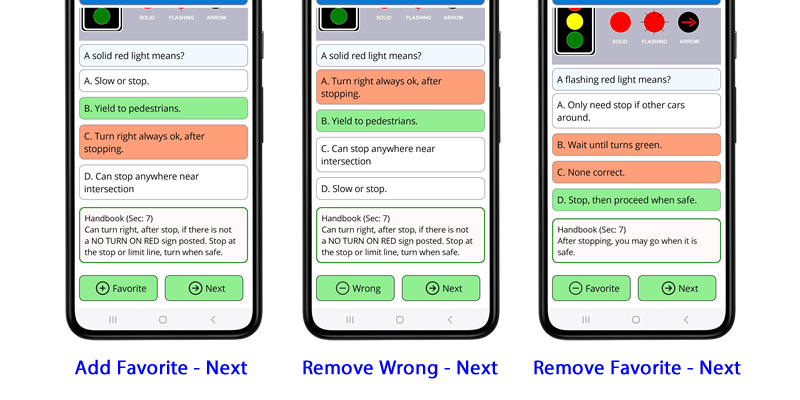CA DMV TEST STUDY – HELP
How to Use
We recommend the following sequence for your success:
1. Online or pamphlet, read thru a section twice
2. First reading thru, no real attempt to memorize
3. Second time thru, go thru slowly, attempt to memorize
4. Now use Quantanon DMV Test Study Pro, and take the corresponding section test
5. All wrong answers are saved in a file for later re-study
6. Any question you want to focus on, tap the +Favorites button
7. When you get the correct answer, the full explanation will show – STUDY IT
8. We suggest you ‘Master’ a section, before proceeding to the next
Special Note (1): A lot of the driving rules are common sense. It is the numbers that are hard. We suggest that you go thru the ‘Numbers’ page every day.
Special Note (2): On test taking. If you are having trouble on a question, then look to eliminate the answers you know are wrong. Try to always get it down to only 2 answers left to choose from. Then, which one is most common sense? Which answer is the safest? Imagine yourself in the situation and how would you act – reasonably?
Here is the link to the online DMV Handbook
Icons to Tap
Our app is real simple, as we designed it that way.
Here, are the Tap Icons and what they mean.
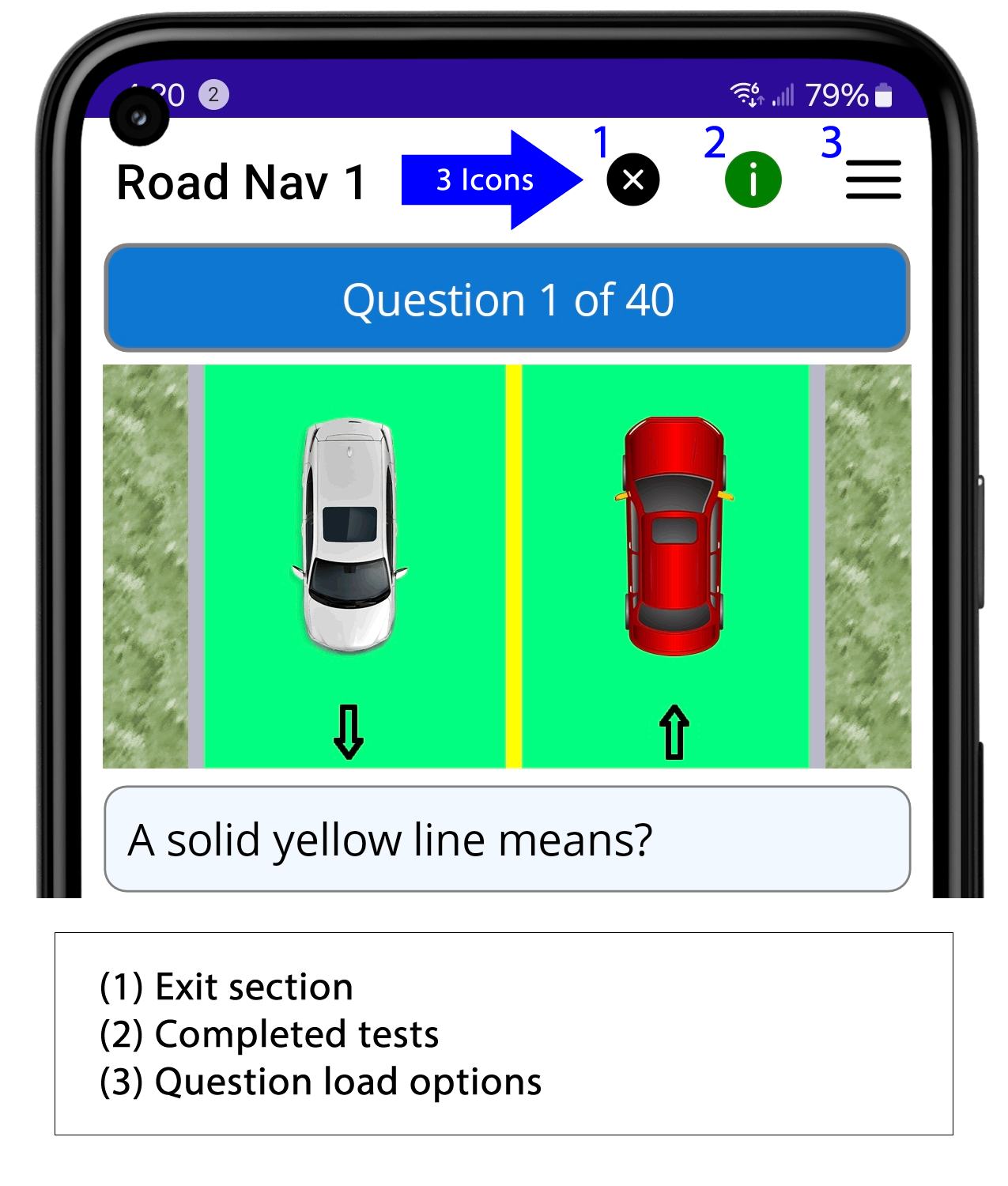
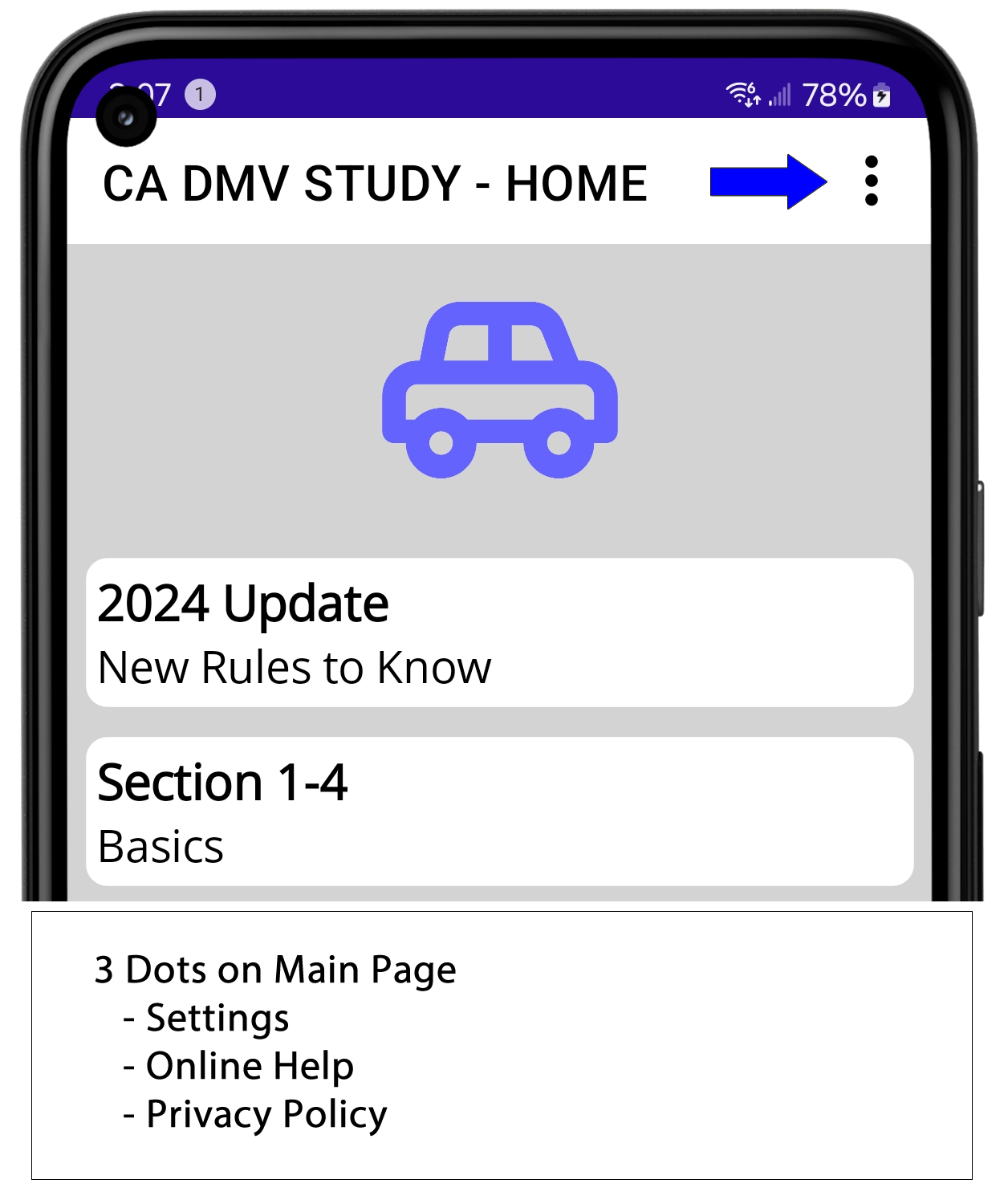
Settings
Settings page is opened from the first main page only.
Tap the ‘3 dots’ to open it.
Just 2 settings to be concerned with for when you load a sections’s questions.
If there are any existing Wrongs or Favorites (you have been here before), and you select a New Test, then you can chose to keep or delete the existing Wrongs and/or Favorites.
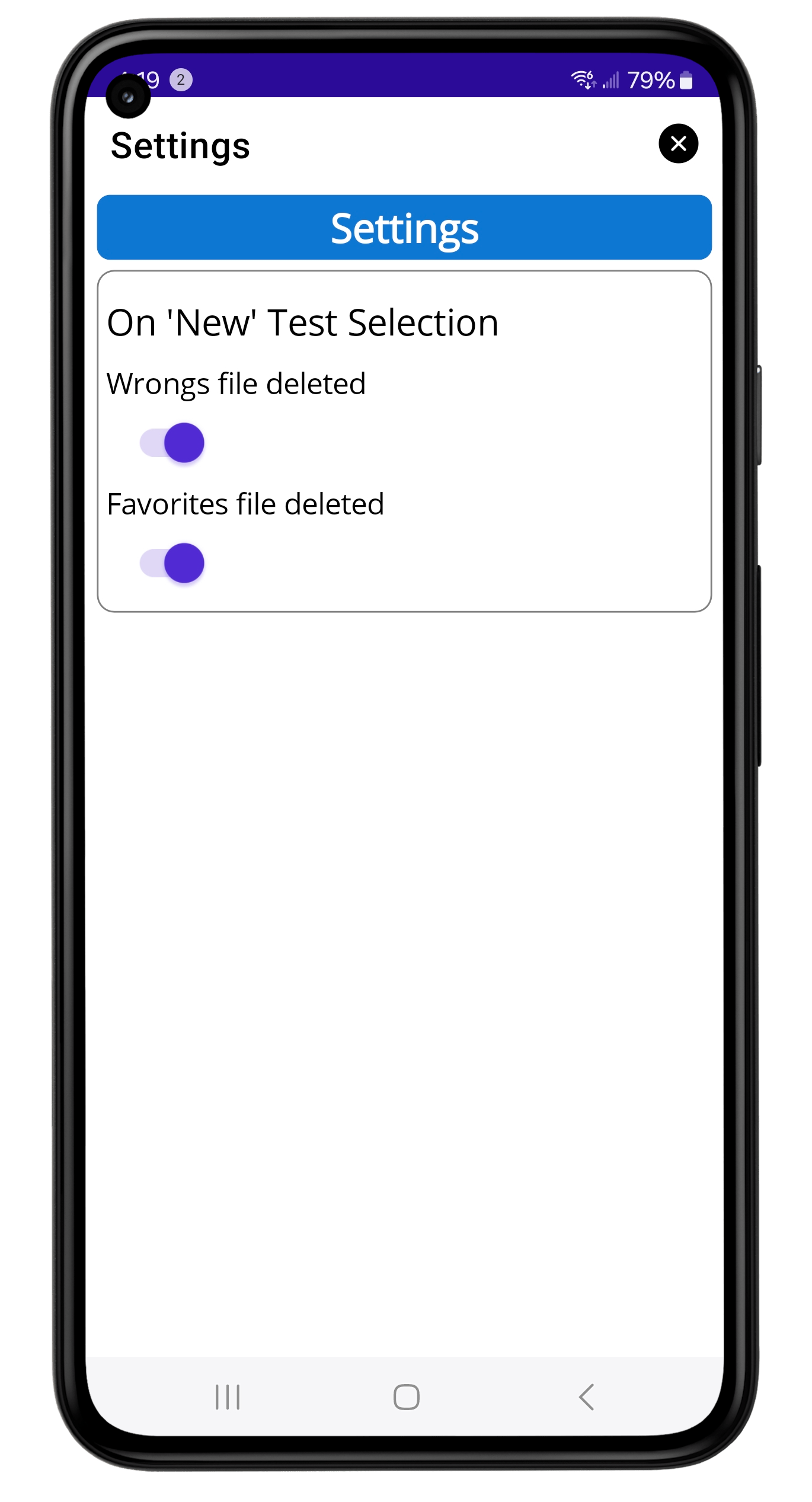
Question Load Options
In any section, tap the ‘Hamburger’ icon to see available load options.
Options include:
New Test, Handbook In-Order
New Test, Handbook Shuffled
Resume Test in Progress (#) – only if you exited this test early before
Review Wrongs (#) – only if you did section previously and had wrong answers
Review Favorites (#) – only if you did section and added question(s) to favorites
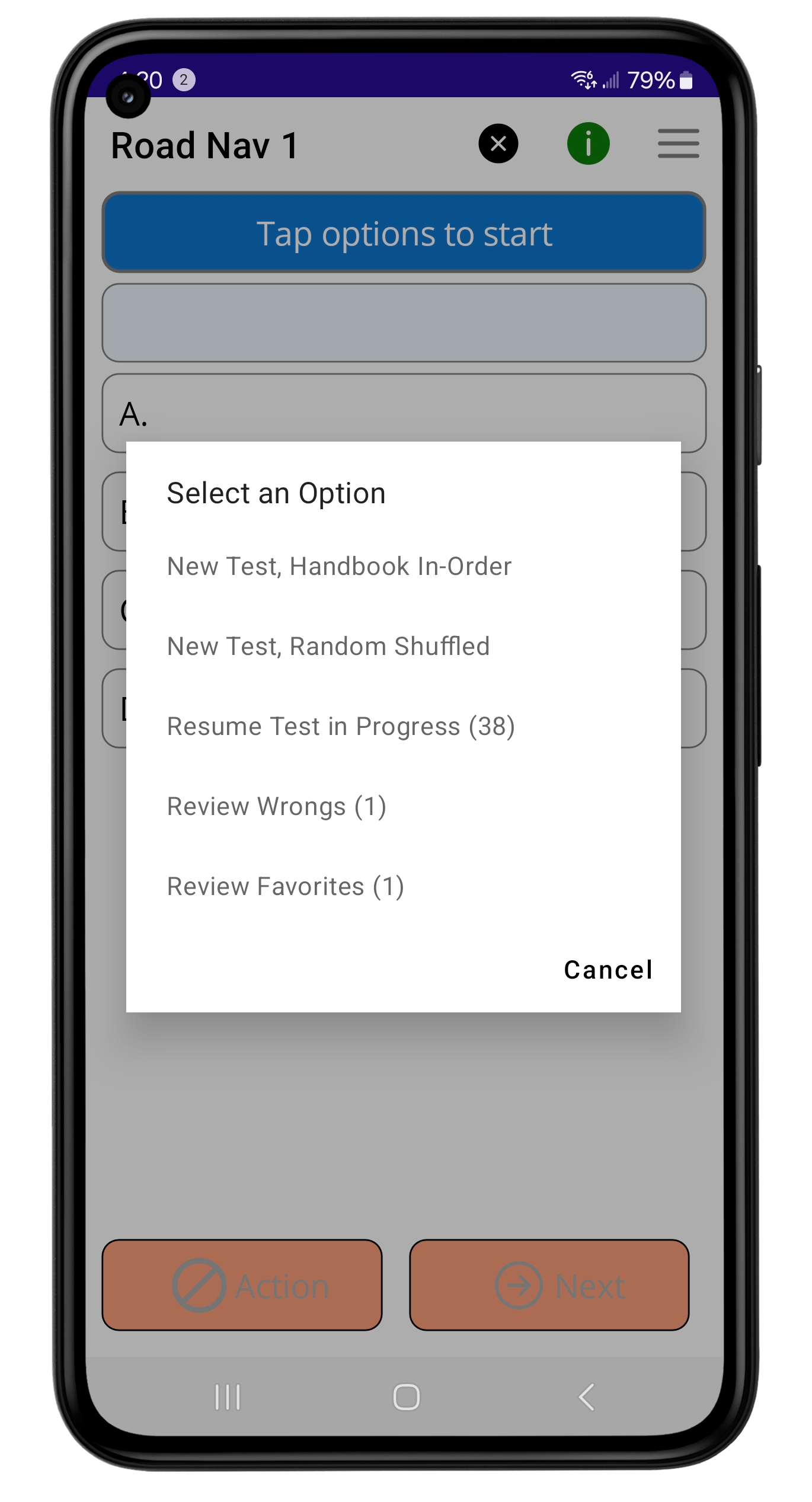
Tappable Buttons – Always Two
Test in a ‘New’ or ‘Resume’ mode:
Add Favorites
Tap to add this question to the favorites list for later review
Next
Tap to move on to the next question
Test in ‘Wrongs’ mode:
Remove Wrong
Tap to remove this question from this wrongs list
Next
Tap to move on to the next question
Test in ‘Favorites’ mode:
Remove Favorites
Tap to remove this question from this favorites list
Next
Tap to move on to the next question